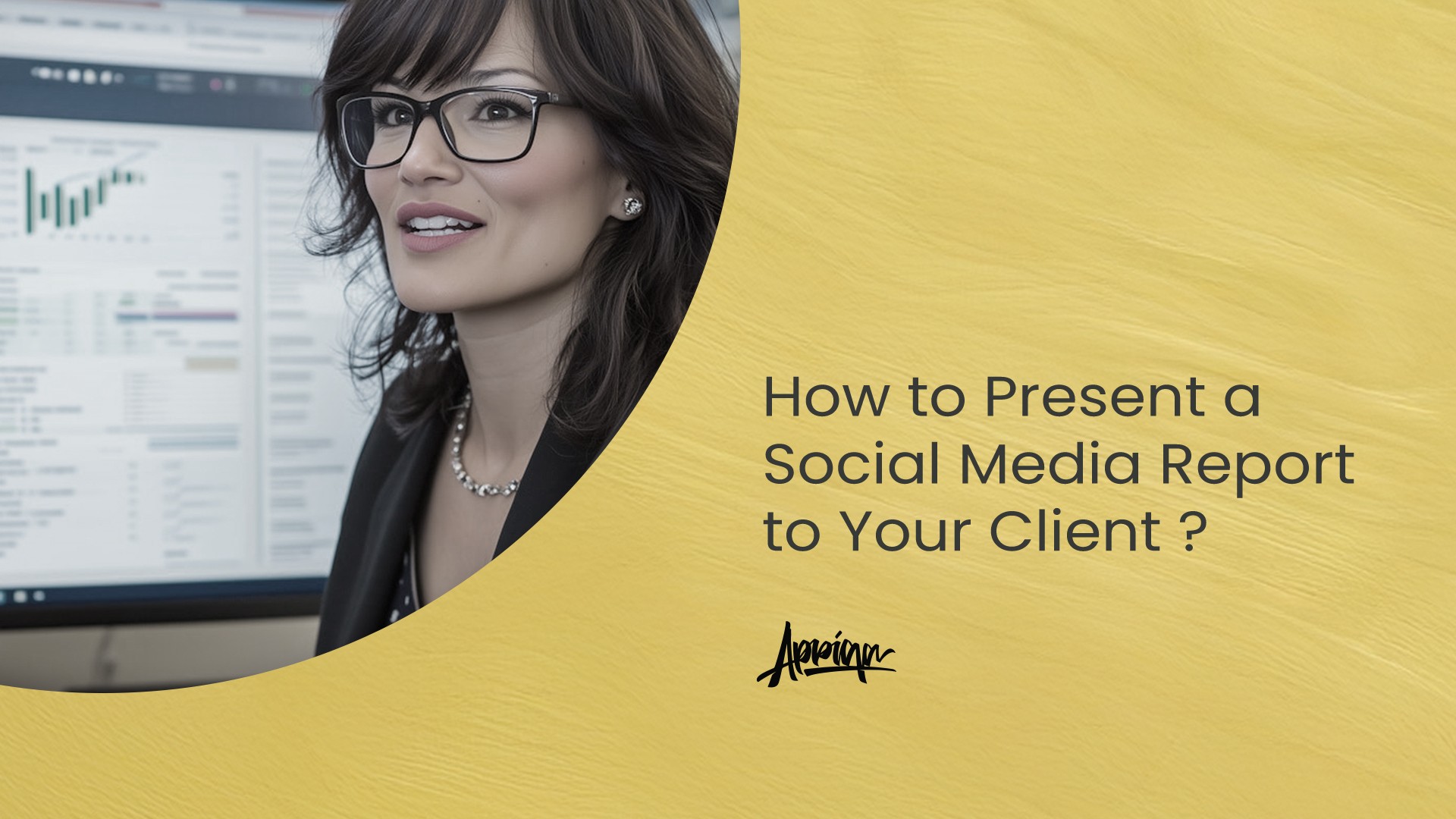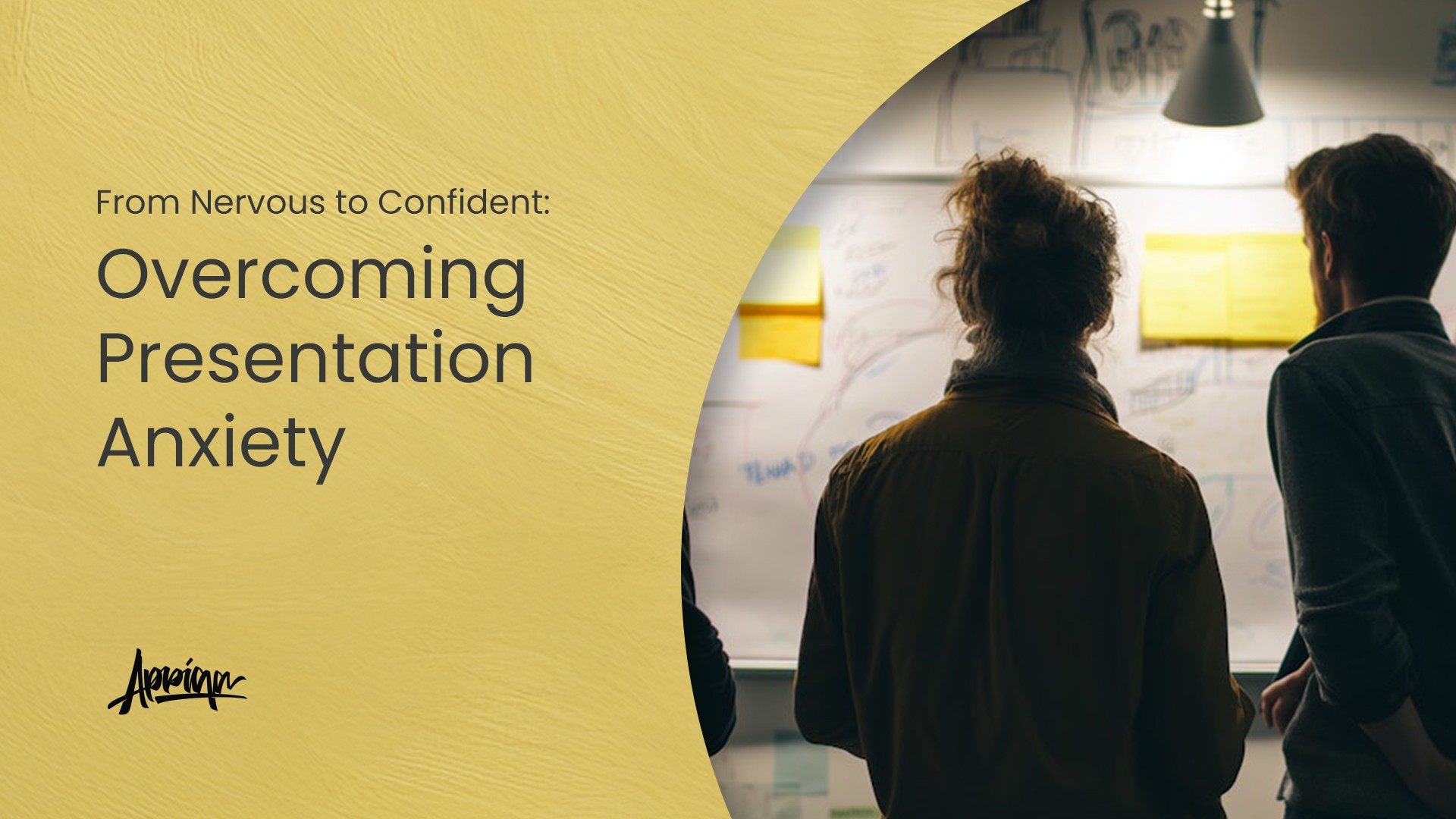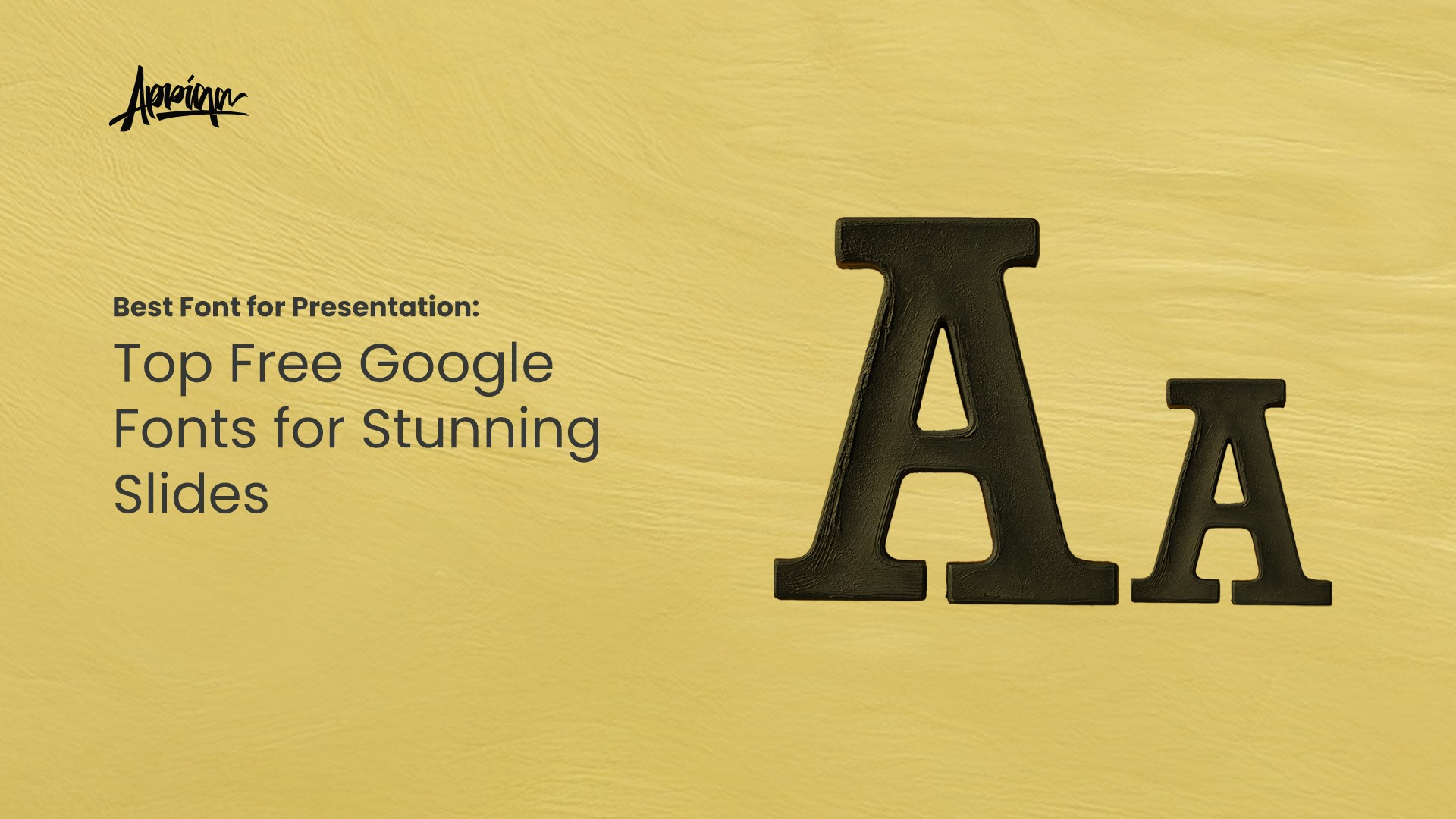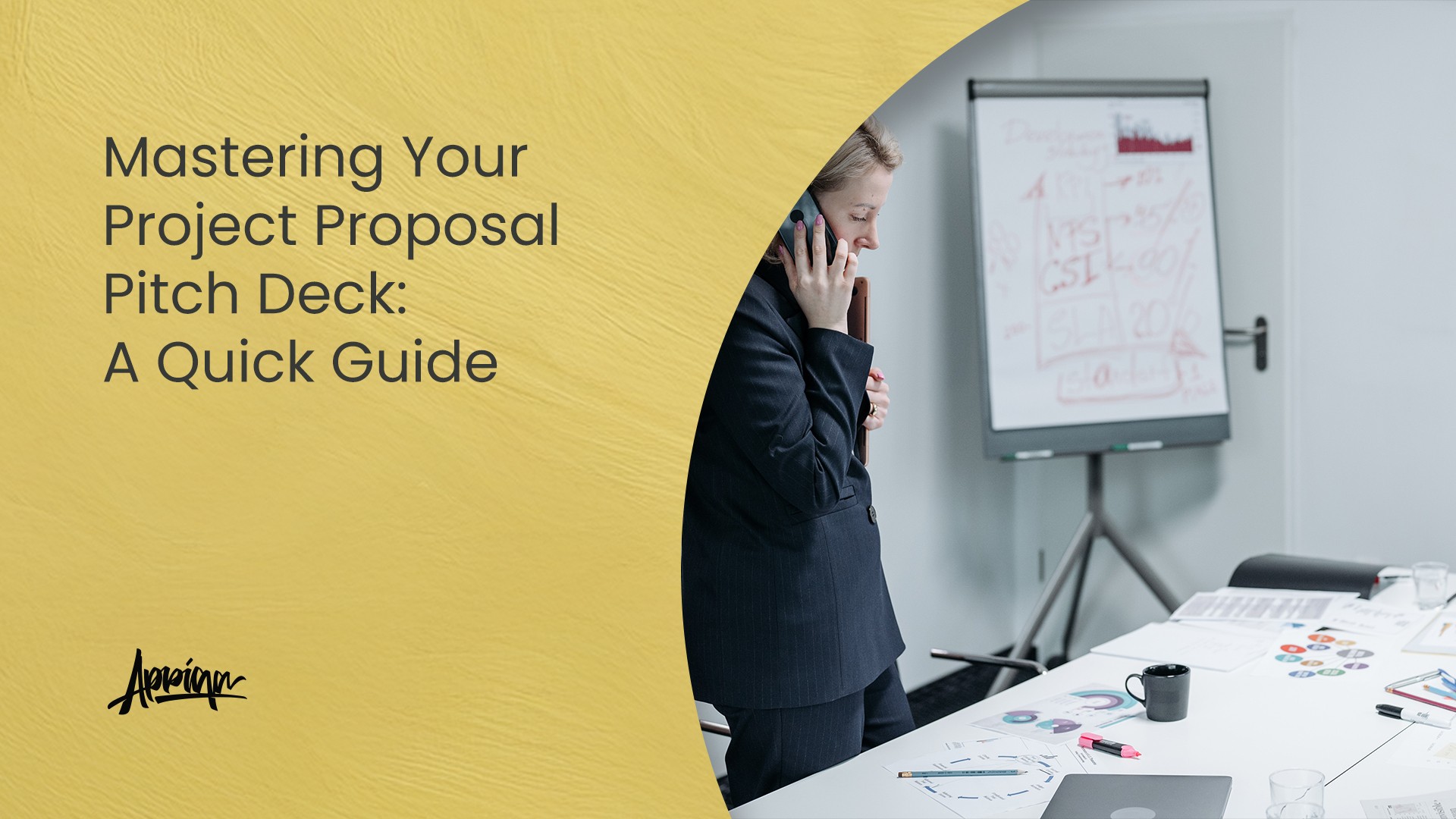Table of Contents
You’ve worked hard on your content, ads, and strategy but how do you present those results in a way your client will actually understand and appreciate? A social media report isn’t just about numbers, it’s about telling the story behind the data.
1. Understand What Your Client Cares About
Before you open Excel or PowerPoint, ask yourself: what matters most to your client? Reach? Engagement? ROI? Don’t waste time showing metrics they don’t care about. Focus on what’s relevant to their goals.
2. Make It Visual
Download: DashCom - Social Media, Website, Ecommerce & Insight Report
Charts, graphs, and clean visuals go a long way. Complex data becomes easier to digest when presented with a solid design. A great-looking template helps a lot and saves time too.
Also Read : Best Social Media Report Powerpoint Template
3. Share Insights, Not Just Numbers
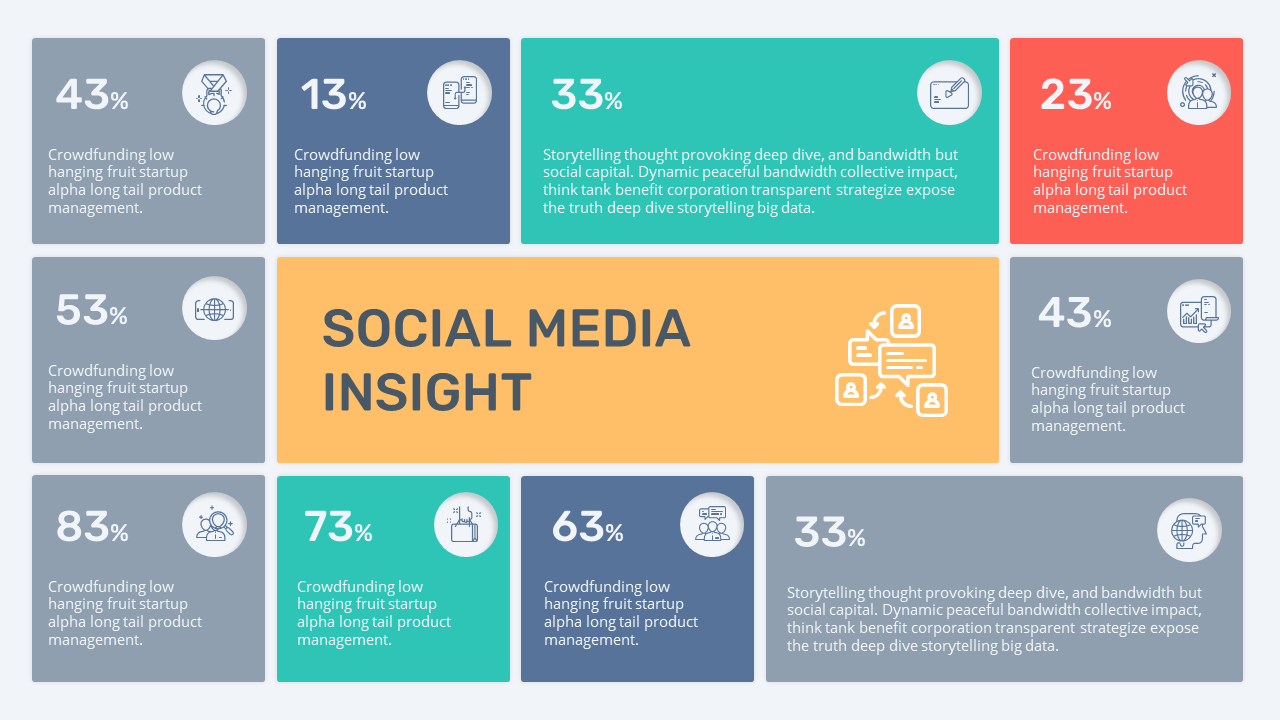
Download : SocioReport - Social Media, Website Dashboard Presentation Report
Clients don’t just want to know how many likes a post got — they want to know *why* it performed well and what actions to take next. Add analysis and suggestions to make your report more valuable.
4. Keep It Short and Clear
If it can be said in 10 slides, don’t make 25. Be concise but informative. Start your presentation with a summary page so the client gets the big picture up front.
5. Use a Template to Make Life Easier
If you want to save time, a pre-designed social media report template can help. It looks professional and lets you focus on the content instead of slide layouts.
Need a plug-and-play solution?
Check out this template — perfect for presenting social media reports to clients with confidence:
Download Our Social Media Report Template
Make reporting easier. Help clients see the value you deliver.