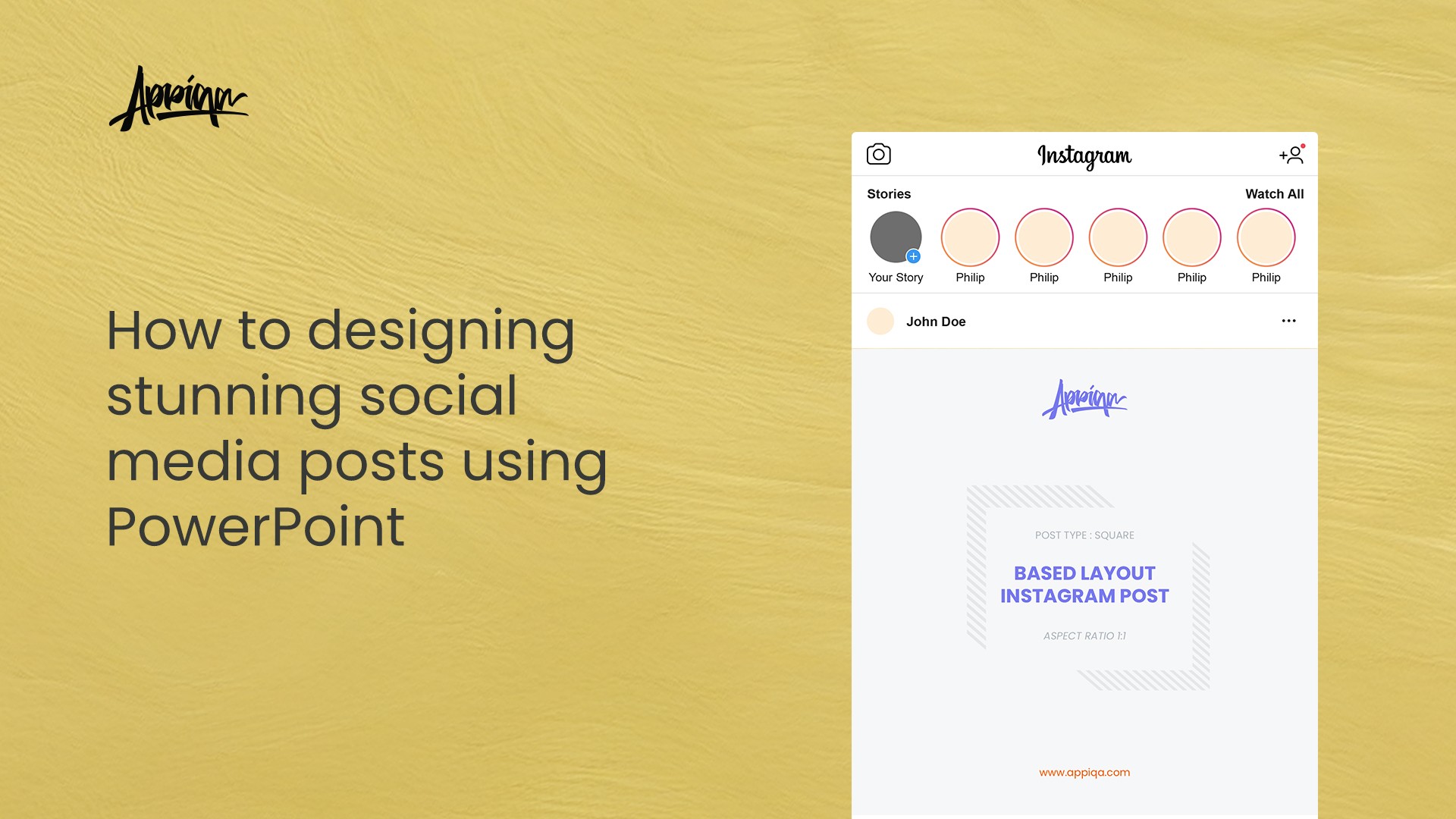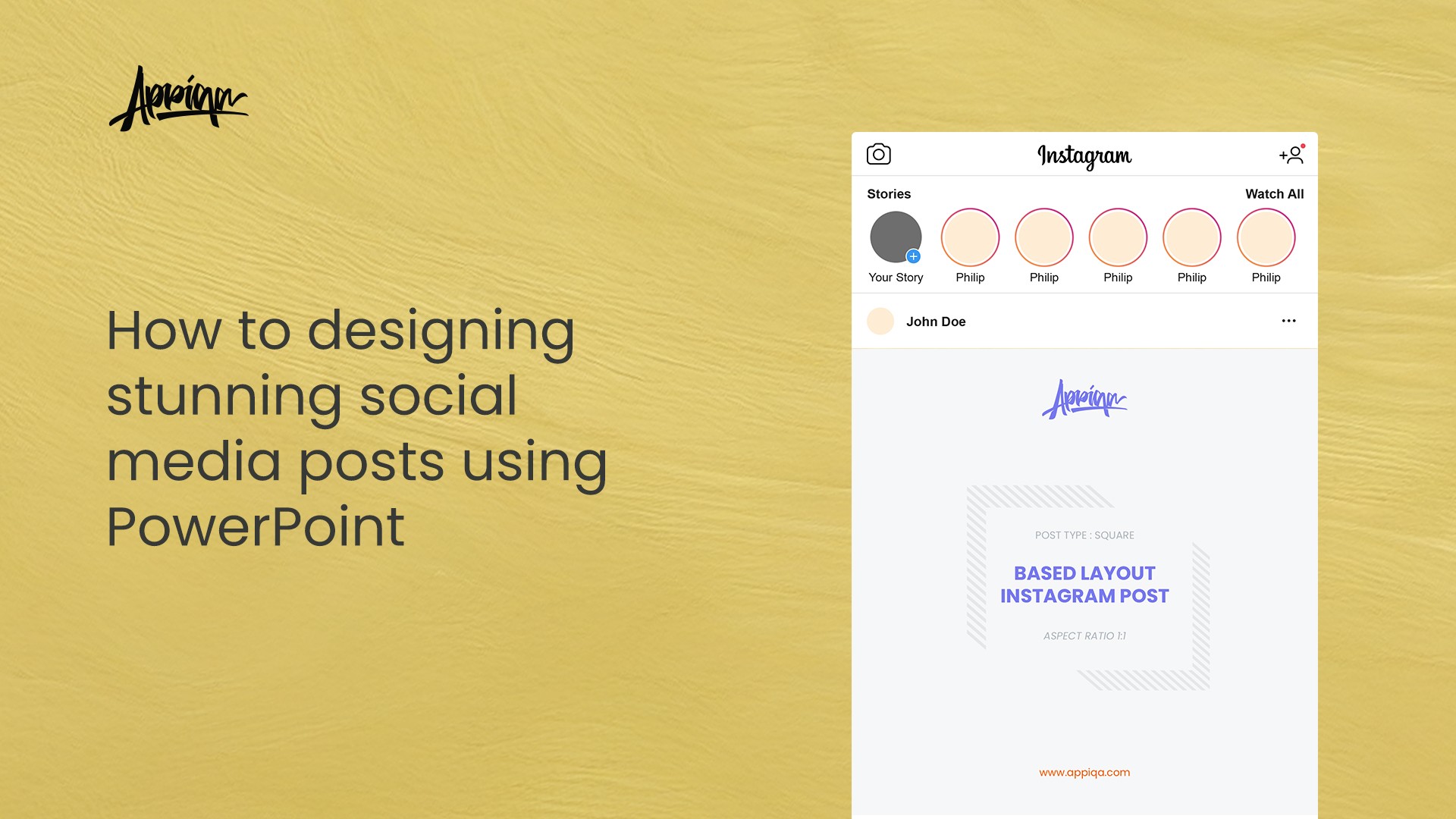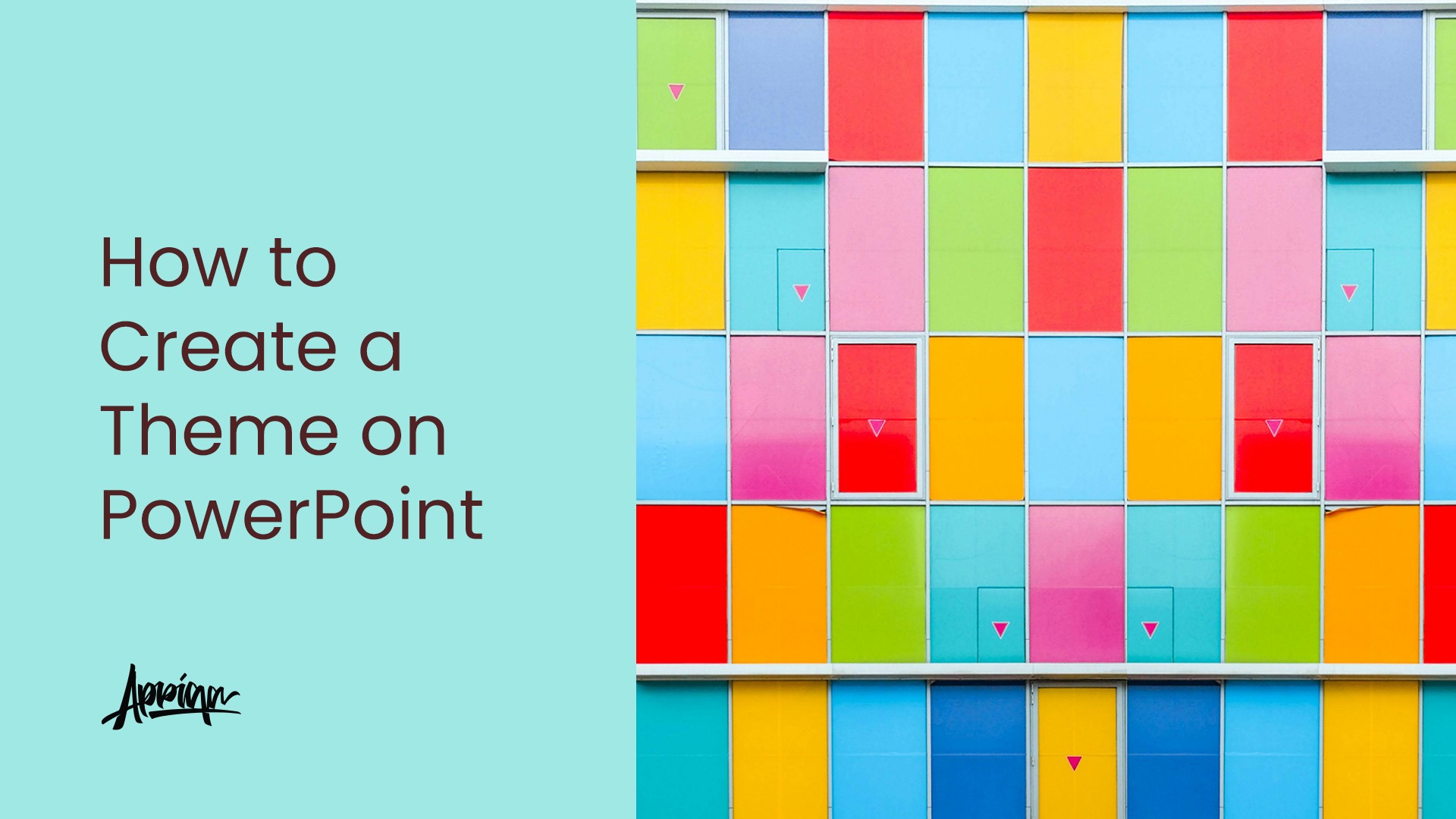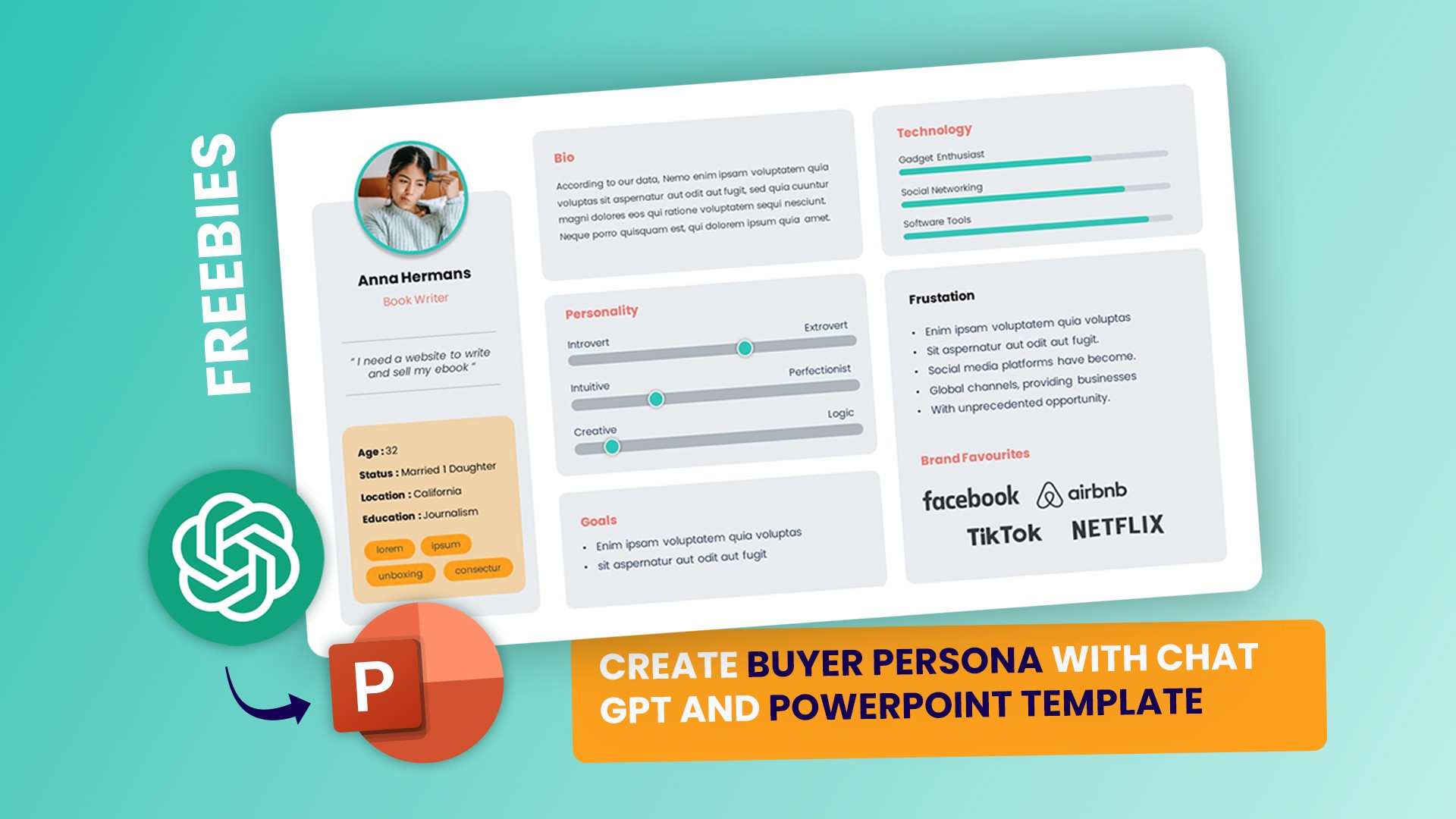Table of Contents
Creating eye-catching social media posts doesn't have to be complicated or require expensive software. In fact, you can design stunning graphics using Microsoft PowerPoint! This guide will walk you through the process of designing social media posts, complete with recommended image sizes for various platforms.
Why Use PowerPoint for Social Media Design?
PowerPoint is a versatile tool that many people already have access to. It offers a user-friendly interface, a variety of design features, and the ability to export your designs as high-quality images. Whether you're creating posts for Instagram, TikTok, Pinterest, or LinkedIn, PowerPoint can help you achieve professional-looking results.
Step-by-Step Guide to Designing Social Media Posts
1. Set Up Your Slide Size
Before you start designing, it's essential to set the correct slide size for your intended social media platform. Here are the recommended dimensions for various platform:
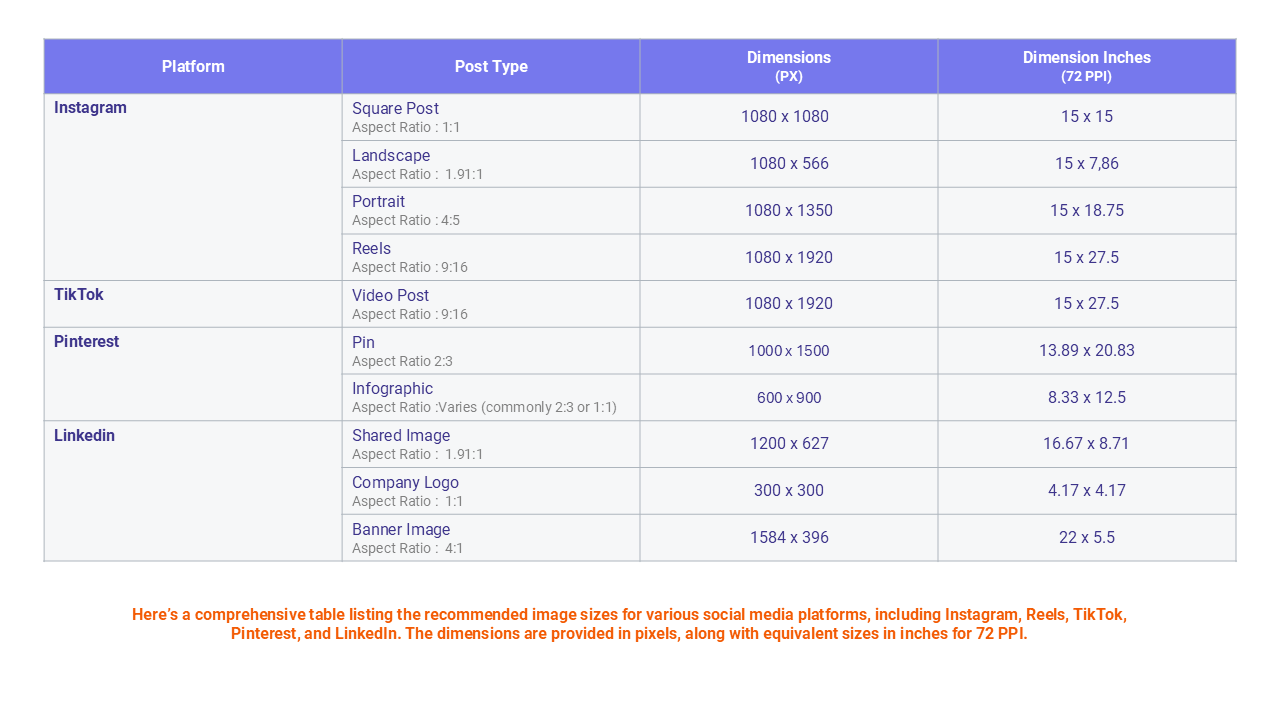 2. Design Your Post
2. Design Your Post
Once you've set the slide size, you can start designing your post. Here are some tips to keep in mind:
-
Use High-Quality Images: Ensure that any images you use are high resolution to avoid pixelation.
-
Choose Readable Fonts: Select fonts that are easy to read, even on smaller screens. Stick to a maximum of two or three different fonts.
-
Maintain a Consistent Color Palette: Use colors that align with your brand identity for a cohesive look.
-
Incorporate Whitespace: Don't overcrowd your design. Whitespace helps to create a clean and professional appearance.
-
Add a Call to Action: Encourage engagement by including a clear call to action, such as "Follow us" or "Visit our website."
3. Export Your Design
After finalizing your design, you'll need to export it as an image file:
-
Go to File > Save As.
-
Choose a location to save your file.
-
Select either PNG or JPEG as the file format.
-
Click Save and choose Just This One when prompted.
Conclusion
Designing social media posts with PowerPoint is a straightforward and effective way to create visually appealing content. By following the steps outlined in this guide and using the recommended dimensions for each platform, you can produce professional-quality graphics that engage your audience. So, grab your PowerPoint and start designing your next social media post today!
Download Our Free Based Layout Template