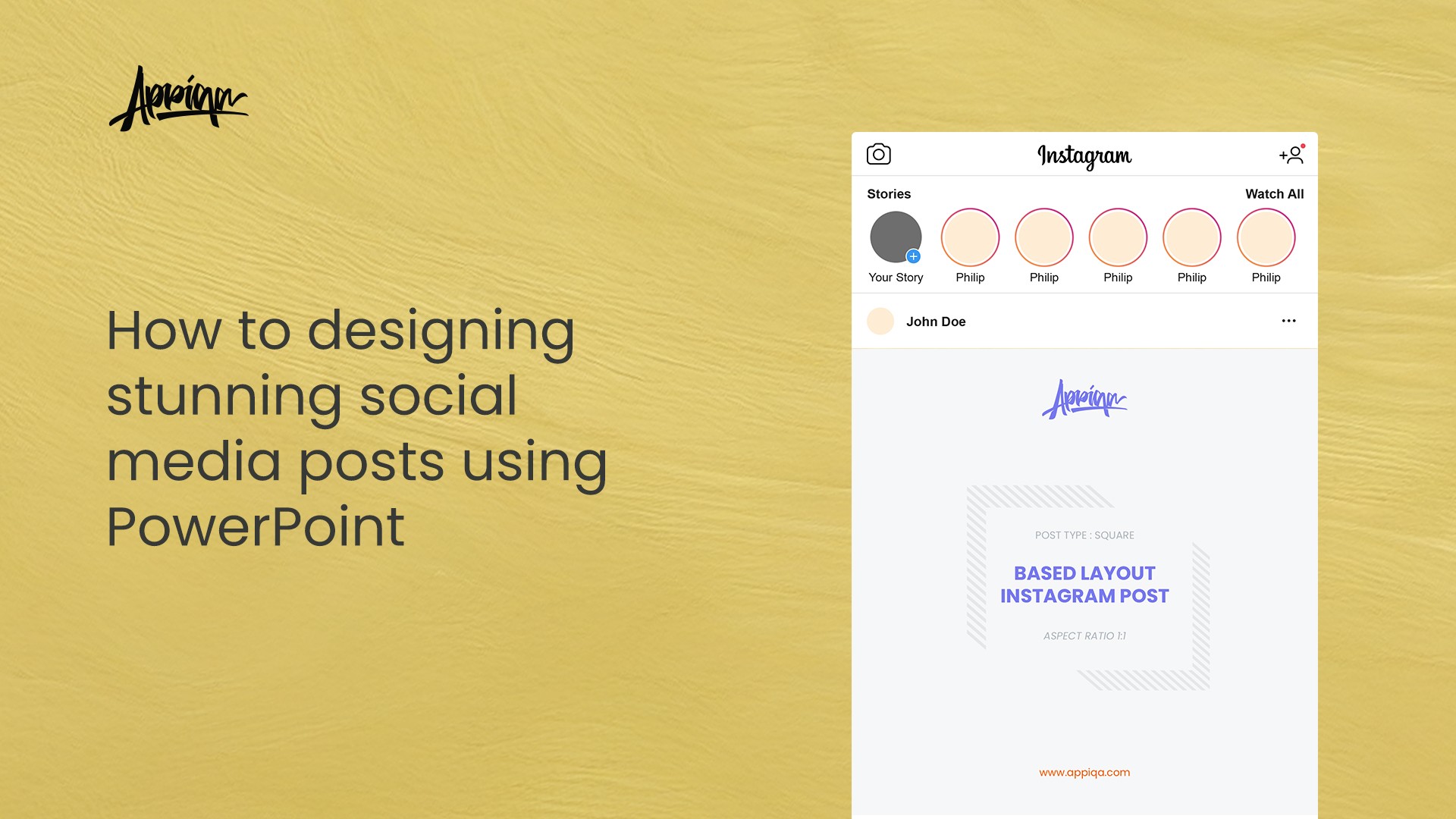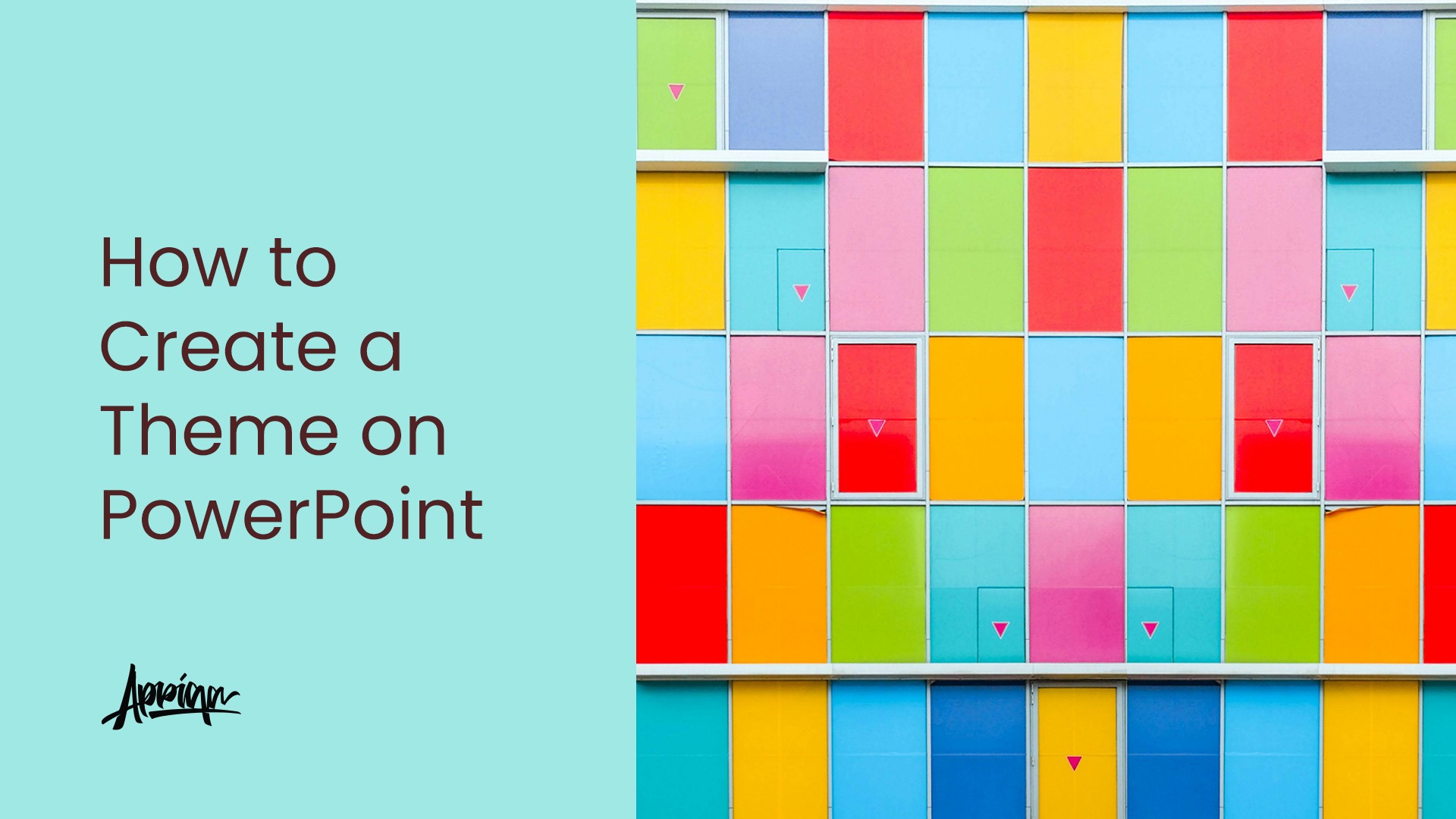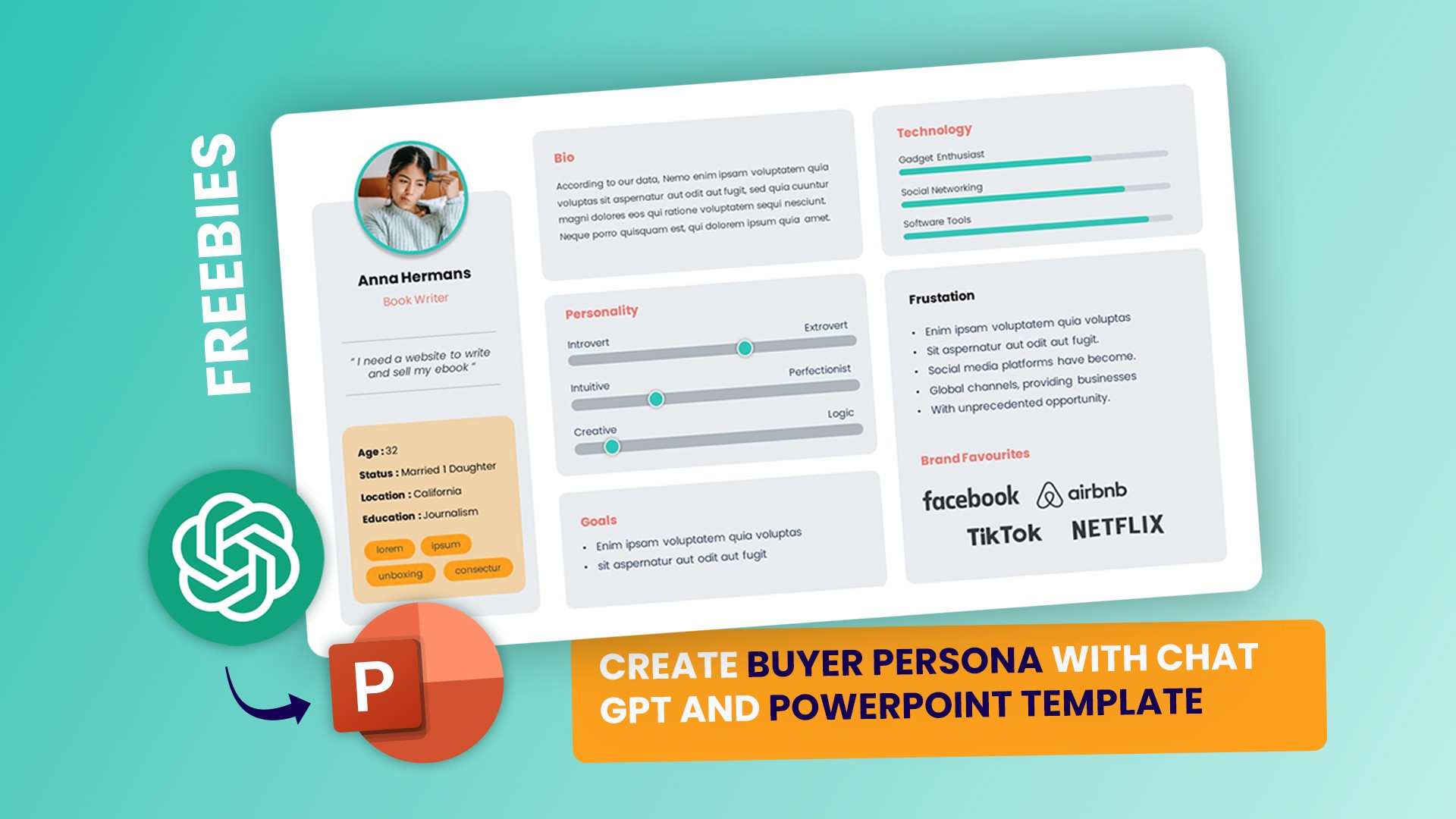In the world of artificial intelligence, image generation has become an exciting frontier. Tools like DALL-E, Midjourney, and Stable Diffusion empower users to create stunning visuals from text prompts. Mastering prompt crafting is key to unlocking the full potential of these tools. This article explores essential prompt components, including basic elements and advanced concepts like seed, CFG scale, steps, and tokens.
Understanding Basic Prompt Elements
Effective AI image generation hinges on carefully considering several key elements. Let's break down the basics:
1. Subject
The subject is your image's focal point. It can be anything—a person, animal, object, or scene. Specificity is crucial.
-
Vague: "dog"
-
Specific: "a fluffy Samoyed puppy wearing a tiny red bandana, looking directly at the camera"
-
Example incorporating other elements: "A majestic Bengal tiger, subject, prowling through lush, overgrown jungle, environment, illuminated by dappled sunlight, lighting, vibrant oranges and greens, color, conveying a sense of wild beauty, mood, in a dynamic diagonal composition, composition."
2. Medium
The medium dictates the artistic style. Specify the desired technique or aesthetic.
-
Examples: "photorealistic photograph," "impressionistic oil painting," "a vibrant watercolor painting," "a detailed line drawing in the style of Alphonse Mucha," "a digital painting in the style of Syd Mead."
3. Environment
The environment sets the scene. Consider location, atmosphere, and details.
-
Examples: "a bustling Parisian street market at dusk," "a serene underwater coral reef," "a minimalist, modern living room with large windows," "a desolate, post-apocalyptic cityscape," "a whimsical, candy-colored fantasy forest."
4. Lighting
Lighting dramatically impacts mood and atmosphere.
-
Examples: "soft, golden hour sunlight," "dramatic chiaroscuro lighting," "bright, harsh midday sun," "ethereal moonlight," "neon-lit cyberpunk alleyway."
5. Color
Color evokes emotion and sets the tone. Be specific about palettes or moods.
-
Examples: "vibrant, saturated colors," "muted, pastel tones," "a monochromatic palette of deep blues and greens," "high contrast, black and white," "a warm, autumnal palette of reds, oranges, and browns."
6. Mood
The mood describes the emotional feeling of the image.
-
Examples: "serene and peaceful," "dark and mysterious," "joyful and playful," "tense and dramatic," "lonely and melancholic."
7. Composition
Composition refers to the arrangement of elements within the image.
-
Examples: "a close-up shot," "a wide panoramic view," "a Dutch angle," "a symmetrical composition," "a rule-of-thirds composition," "shallow depth of field focusing on the subject."
Combining Elements for Effective Prompts
The power of AI image generation lies in combining these elements effectively. Here are some examples:
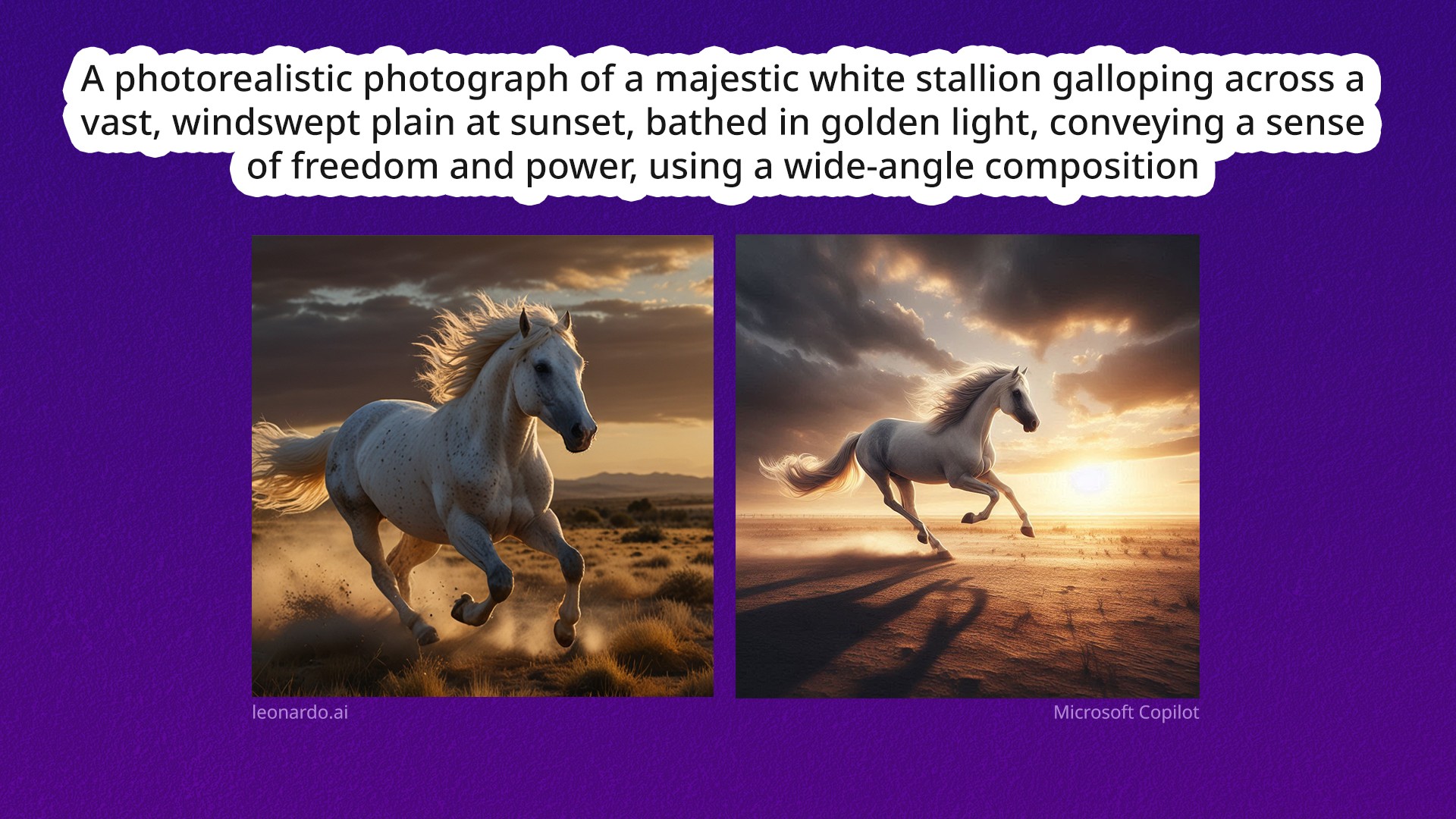
-
Prompt 1: "A photorealistic photograph of a majestic white stallion galloping across a vast, windswept plain at sunset, bathed in golden light, conveying a sense of freedom and power, using a wide-angle composition."
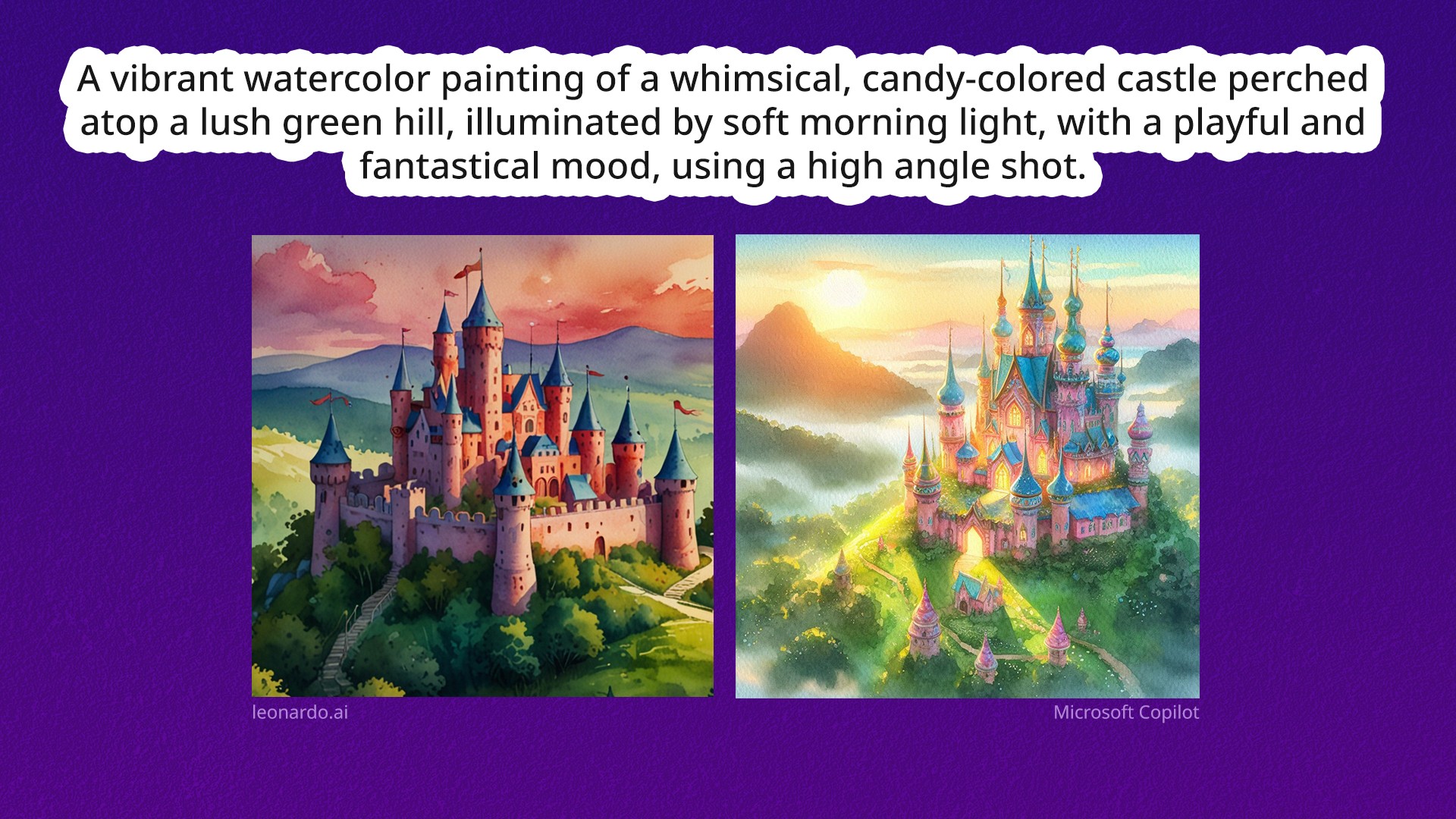
-
Prompt 2: "A vibrant watercolor painting of a whimsical, candy-colored castle perched atop a lush green hill, illuminated by soft morning light, with a playful and fantastical mood, using a high angle shot."
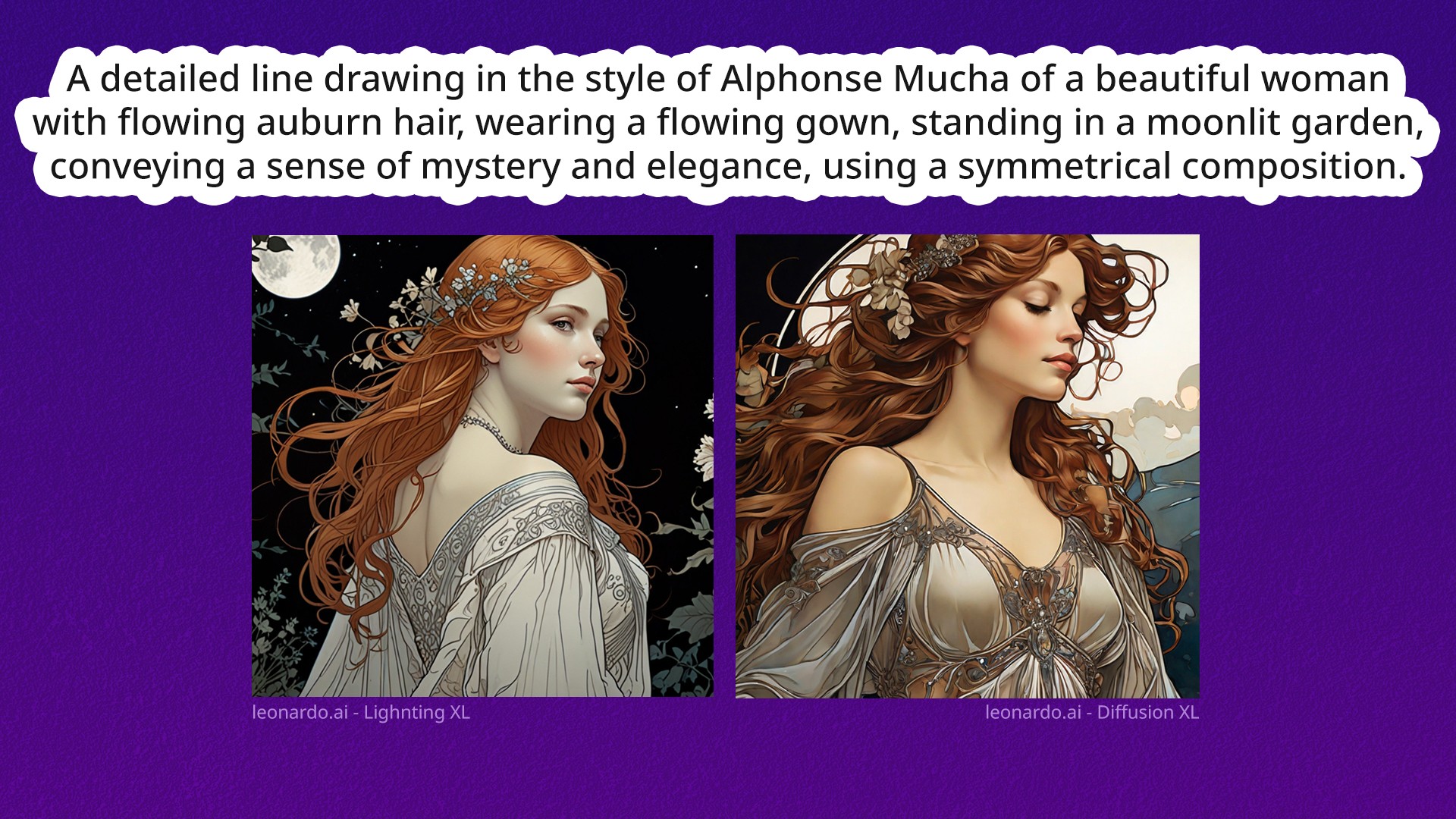
-
Prompt 3: "A detailed line drawing in the style of Alphonse Mucha of a beautiful woman with flowing auburn hair, wearing a flowing gown, standing in a moonlit garden, conveying a sense of mystery and elegance, using a symmetrical composition."
Advanced Concepts in AI Image Generation
Mastering the basics opens the door to advanced techniques:
Seed
The seed is a numerical value initializing the random number generator. Using the same seed produces identical or similar images, useful for variations or consistent styles.
CFG Scale
CFG (Classifier-Free Guidance) scale controls how closely the image adheres to the prompt. Higher values enforce strict adherence; lower values allow for more creative interpretation.
Steps
Steps represent the number of iterations. More steps generally improve quality but increase processing time.
Tokens
Tokens are individual pieces of information in your prompt. More tokens add detail but can overwhelm the AI. Clarity and specificity are key.
Understanding Negative Prompts
Negative prompts are instructions given to an AI model to avoid certain elements or characteristics in the generated image. They are crucial for refining the output by explicitly stating what should not be included, thus helping to steer the AI away from undesired results.
Why Use Negative Prompts?
- Refinement: They help in fine-tuning the image by eliminating unwanted features or styles.
- Control: Provide more control over the final output, ensuring it aligns closely with the desired vision.
- Clarity: By specifying what to avoid, the AI can focus more on the desired elements, leading to clearer and more accurate results.
How to Use Negative Prompts
When crafting a prompt, you can include negative prompts by clearly stating the elements you wish to exclude. For example:
- Positive Prompt: "A serene landscape with a clear blue sky, lush green trees, and a calm lake."
- Negative Prompt: "Avoid dark clouds, urban structures, and people."
Examples of Negative Prompts
- Art Style: "Generate a portrait in a realistic style, avoiding cartoonish features."
- Color Scheme: "Create a vibrant sunset scene, excluding any shades of gray or black."
- Composition: "Design a minimalist room interior, without clutter or excessive decorations."
- Subject Matter: "Illustrate a peaceful forest, avoiding any signs of wildlife or human presence."
Integrating Negative Prompts with Other Parameters
When using negative prompts, it's essential to balance them with other parameters like seed, CFG scale, and steps to achieve the best results. Negative prompts should complement the positive prompts, ensuring that the AI has a clear understanding of both what to include and what to exclude.
Conclusion
Mastering AI image generation involves both art and science. Understanding basic elements and advanced concepts empowers you to create stunning visuals aligned with your vision. Experiment, iterate, and enjoy the creative process!